DU Community Help
Related: About this forumUploading photos
I've tried a couple times in the last few years and had very little luck.
I guess I need to upload them to an online web album and then I can link to them (that is a guess). The last time I tried this they ended up being to small to see clearly and I had no idea how to enlarge the image(s).
I just got back from the "Nuns On The Bus" meeting in Detroit and I would like to share some photos.
Any and all help would be appreciated. Thank you in advance for all your help.
Edit to add an attempt at posting a couple photos


I seem to be back where I was the last time I tried this. How do I make these larger?
Make7
(8,543 posts)That first image is 240x180 pixels and is 18,705 bytes.
Sometimes web based image servers reduce the size of very large image files. They also often have unique links for different sizes (e.g. thumbnails for previewing). For example, if you remove the _m at the end of your image address to give you this URL:
[font color="#000099"]http://farm6.staticflickr.com/5119/7427229576_05f3567c71.jpg[/font]
You will get a larger image:
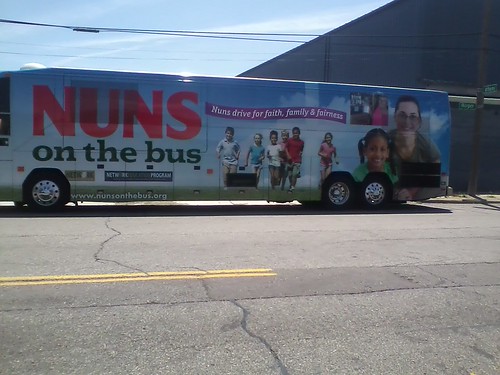
I'm not familiar enough with flickr to know what the options are for links. Does it list links for other sizes when you upload the files?
[div style="width:100%; border-bottom: 1px solid #aaaaaa;"]
A quick look on google images leads me to believe that the largest image link from flicker is usually the URL with a _z at the end. Like this:
[font color="#000099"]http://farm6.staticflickr.com/5119/7427229576_05f3567c71_z.jpg[/font]
To give you this:
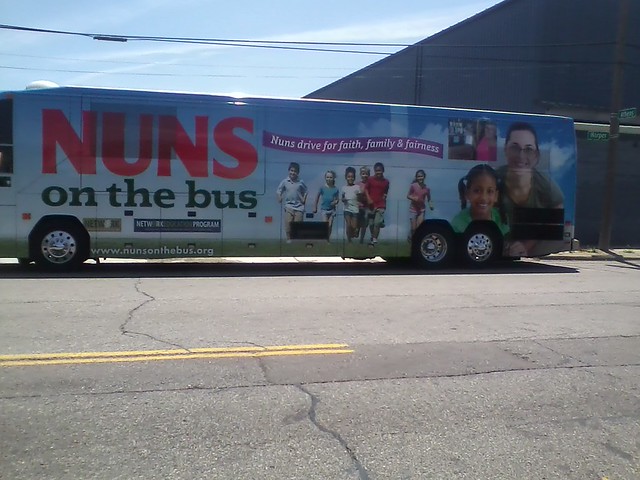
Was that the original size (640x480 pixels) ?
Motown_Johnny
(22,308 posts)I guess the originals are anything the site wanted them to be.
Why do I feel like my VCR keeps flashing 12:00 and I can't make it stop?
Make7
(8,543 posts)They seem to have assorted sizes regardless of what the original uploaded size was. I was just wondering if the image in my last post was the largest one available. (Apparently it isn't.)
To get the links for the various sizes (or just the size you want), sign in to your Flickr account and click on the 'Your Photostream' link. Find the picture you want to use and click it. On the page that opens, find the 'Action' menu on the toolbar above the picture (on the left hand side). Click it and choose 'View all sizes' from the drop down list.
You should be able to click on the various size options directly above the picture on that page. Once you have determined the size you want, right click the 'Download' link (e.g. [font color="#0000cc"]Download the Medium 500 size of this photo[/font] - found directly above the size option links) and select 'Save Link As' (or whatever option your browser has to save that link address). Paste the link into a DU3 post and you should get a picture of the size you selected.
For example, the links for the first picture in the OP are:
[div style="display:table;"][div style="display:table-row;"][div style="display:table-cell;"]Thumbnail[div style="display:table-cell;"]http://farm6.staticflickr.com/5119/7427229576_05f3567c71_t.jpg[div style="display:table-row;"][div style="display:table-cell;"]Small 240x180[div style="display:table-cell;"]http://farm6.staticflickr.com/5119/7427229576_05f3567c71_m.jpg[div style="display:table-row;"][div style="display:table-cell;"]Small 320x240[div style="display:table-cell;"]http://farm6.staticflickr.com/5119/7427229576_05f3567c71_n.jpg[div style="display:table-row;"][div style="display:table-cell;"]Medium 500x375[div style="display:table-cell;"]http://farm6.staticflickr.com/5119/7427229576_05f3567c71.jpg[div style="display:table-row;"][div style="display:table-cell;"]Medium 640x480[div style="display:table-cell;"]http://farm6.staticflickr.com/5119/7427229576_05f3567c71_z.jpg[div style="display:table-row;"][div style="display:table-cell;"]Medium 800x600 [div style="display:table-cell;"]http://farm6.staticflickr.com/5119/7427229576_05f3567c71_c.jpg[div style="display:table-row;"][div style="display:table-cell;"]Large 1024x768[div style="display:table-cell;"]http://farm6.staticflickr.com/5119/7427229576_05f3567c71_b.jpg
NYC_SKP
(68,644 posts)I find Photobucket really slow to load.
Lately I use Facebook, easy to upload a pic from your phone to your wall and later open that image on your computer and copy and paste the URL!
Like this one I took earlier today at the Lincoln Memorial:

freshwest
(53,661 posts)Rhiannon12866
(205,693 posts)If they're on your computer, they're really easy to upload to Photobucket. If they're too large to post, then there are tools, when you click on your pic on Photobucket to either resize them or edit them to make them smaller and save the original. Believe me, if I can figure this out, anybody can, LOL. ![]()
And if you have them on your phone, it's also possible to upload them to Photobucket right on your phone. Just call up Photobucket there and upload them, then use the Photobucket direct link to post them here. I've only had a cell phone for about a month, am still trying to figure it out, but I have been able to post pix here that I took with my phone... ![]()
One thing I do recommend is to preview your post first, to make sure that they're the right size and came out okay on your post. If I discover I posted the wrong one, if it's way too big, for example, there's still time to fix it. Good luck! ![]()