Need help understanding ipad storage.
I have an ipad Air with 16 GB. Each time I get a notification there is new software to download, I have to delete apps to free up space to download the update.
I added up all the apps that I currently have on the ipad and it totals 3.12 GB's. The system is another 8.43 GB's for a total of 11.55 GB's.
Shouldn't that mean I have 4.45 GB's available?
I'm at a point now where I'm deleting apps that I use frequently.
Am I understanding this correctly? Where is the other 4.45 GB's?
When the "About" screen shows - songs 55 - photos 203 - videos 6, is that KBs/MBs, or just the number of items?
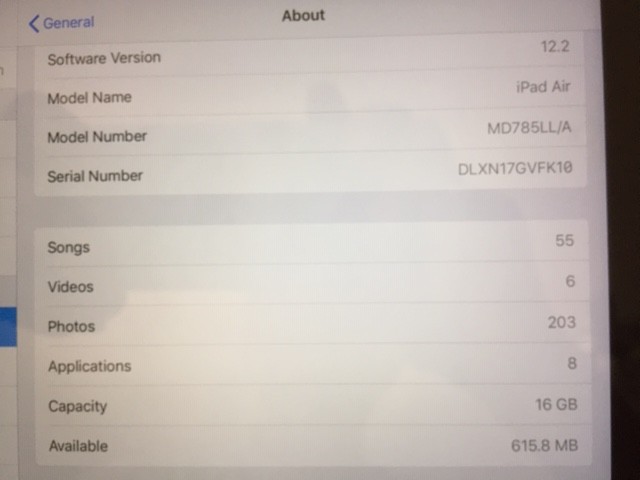
Thanks in advance for your help. I just don't see how I'm using 16GB of storage.
Moostache
(9,897 posts)dchill
(38,521 posts)1. Make sure that your iPhone, iPad or iPod touch is unlocked.
2. Press the power button until the "Slide to Power Off" screen appears.
3. Press the Home button for five seconds.
4. Your iOS device's RAM will be cleared and you will be returned to your applic8ations screen.
https://www.cio.com/article/3012130/clear-your-ios-devices-ram-in-10-seconds.html
Edit: Added link.
Make7
(8,543 posts)You can also search Settings by swiping down on the first Settings screen to reveal a search box. (In your case, just type in storage for the search term.)
Those numbers on the About page are the actual number of items. My iPhone says I have 9 Videos and 292 Photos - under Settings > General > iPhone Storage, it tells me that the TV app is using 12.15 GB of memory and the Photos app is using 691.8 MB. As you can see, videos use a lot of memory - that's probably where most of your non-system memory usage is occurring.
If you have iTunes installed on a computer, you can download iOS updates to that to minimize (or eliminate) the need to delete apps and/or data to make room for the update on your device.
I also suggest getting the free Apple iPad User Guide in the Books app as a reference to answer questions you might have.