The DU Lounge
Related: Culture Forums, Support ForumsFirefox question
I don't see a forum here for computer help, so I hope it's OK to ask this here.
I've recently been forced to use Firefox, as Chrome won't install on my system any more, and I cannot figure out how to copy an img url from a web page so I can paste it in a DU post.
I used to be able to right click on the img and select copy img url. That option is not available on right click in firefox.
Does anyone know how I can do this? Is it something to do with the way I have firefox configured? The only thing I've done with it other than install, is add adblock plus.
Ptah
(33,032 posts)passiveporcupine
(8,175 posts)PoliticAverse
(26,366 posts)passiveporcupine
(8,175 posts)I'll repost it there
Darn...now I see it right on the left hand bar. Not where I was looking. ![]()
Glassunion
(10,201 posts)However, a simple right-click on the image, and select "Copy Image Location" will copy the URL for you to paste into your posts like so...
Find image
Right-Click the image
Select "Copy Image Location"
CTRL+V into this post...

passiveporcupine
(8,175 posts)
OK, from DU to DU it worked. Now let me try from another site.
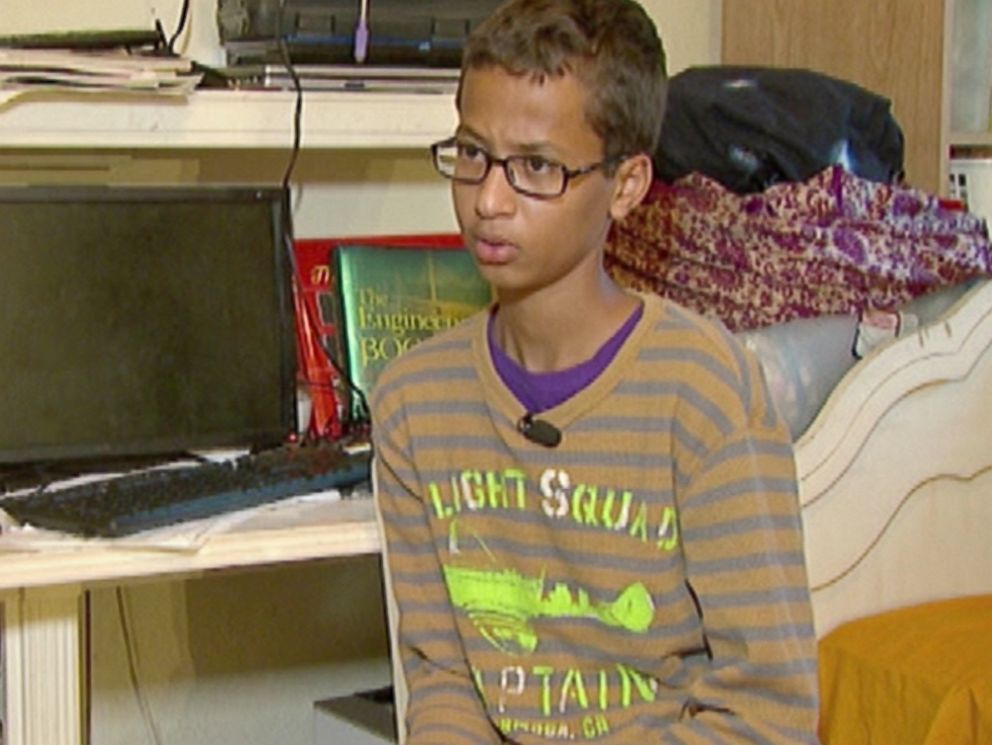
OK, this time it's working. I guess it depends on the site you are trying to copy from. Some must have it set up with a link that doesn't work to embed the image.
Thanks. I've tried this a few times and just figured it was not available in firefox.
PoliticAverse
(26,366 posts)You can get around that limitation by temporarily disabling javascript in your browser.
If you give us the URL to the site you were having a problem with and tell us what the image was more
information can be provided.
passiveporcupine
(8,175 posts)So I was obviously doing something wrong. ![]()
passiveporcupine
(8,175 posts)
OK, something is weird. When I tried this, this morning, I was able to copy the image location on CNN, but when I came back to DU there was no paste option available.
I must be doing something wrong that I just haven't figured out yet...but I do know if I keep trying, I'll eventually get it.
Thanks everyone.
Bucky
(54,027 posts)passiveporcupine
(8,175 posts)I better run and hide...quick!