The DU Lounge
Related: Culture Forums, Support ForumsSo Norton decides it's just going to somehow embed itself on my computer.
I see this icon where it usually isn't and I'm thinking, 'how'd that get there?'. Then I see it's Norton saying that I'm going to be trying a 30 day free trial. No I'm not, Norton. And I'm wondering how they even got on there. So now I go to uninstall to get rid of them. They've been huge resource hogs in the past and I don't want anything to do with them.
So now they're saying, ' Do you want to save your settings and passwords in case you decide to install Norton in the future?' No Norton, I do not. I am sure I will not be using you in the future. So now the uninstall is done and they are saying I need to restart the comp to complete the uninstall. No, I do not, Norton.
All this invasive crap and I never asked for it. And it came from someone who is claiming to protect my comp. I don't think so. I would trust my comp to a crackhead on the street, sooner than these pricks.
That is all I wanted to say about that.
Duer 157099
(17,742 posts)"Just say no" and you've done the right thing.
The fact that it got there in the first place is worrisome.
libodem
(19,288 posts)Now, just tell us how you really feel.
Curmudgeoness
(18,219 posts)to really uninstall this bullshit.
I would be more than a little freaked that it even got there!
![]()
Spider Jerusalem
(21,786 posts)ActiveX controls can be insidious things. Also free/trial/whatever software that asks you to "tick this box for our toolbar!" or "tick this box for a free 30 day trial of Norton Internet Security!" or whatever? Don't tick the box. Otherwise you may end up with a lot of stuff you have a hard time uninstalling and a web browser that looks like this:
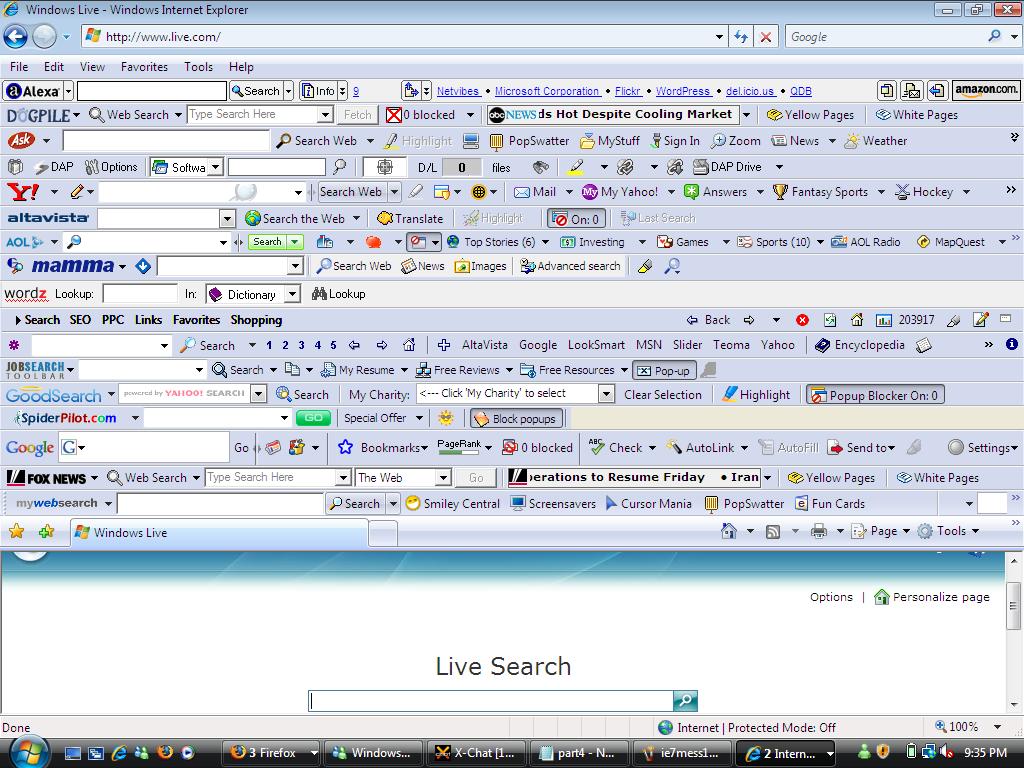
JBoy
(8,021 posts)Unfortunately, many downloads come with installing something "pre-ticked", leaving the onus on the downloader to be aware of what's going on.
csziggy
(34,136 posts)His isn't quite that bad, but it's pretty messed up.
He gets PC Magazine online and every week they send out an email with the "recommended free software of the week". He installs every one of them and most come with some other freebie that he also installs. I've checked his computer and found three or four toolbars, six registry checkers, four anti-virus programs (including BOTH Norton and MacAfee), and all kinds of other crap.
But he won't let me clean it off.
Yavin4
(35,441 posts)Egads!
TheMadMonk
(6,187 posts)Apple's a particular bastard with this. Every time Quicktime requires a security upgrade you get forcefed a free install of iTunes unless you say no TWICE.
Now I just don't look at NASA vids unless there's an avi or mpg version.
Joe Shlabotnik
(5,604 posts)IMG] [/IMG]
[/IMG]
Yavin4
(35,441 posts)Tuesday Afternoon
(56,912 posts)is it through AVG? do I need it? if not, how do I get rid of it? thanks to anyone that knows.
![]()
kaitcat
(193 posts)It's free, it's a great place, has fixed me up a few times. You'll be good to go once they're done with you.
Tuesday Afternoon
(56,912 posts)am I understanding you correctly? I need to get rid of it, right?
kaitcat
(193 posts)They'll walk you through things step by step if there's anything hinky on your system. I'm sorry, I should've been more specific. If you're finding stuff that looks odd, it's better safe than sorry to do a preventative check on everything. That's what they do. There's a thread there about a parasite toolbar that you might find interesting as an example.
Tuesday Afternoon
(56,912 posts)I will check it out.
Tuesday Afternoon
(56,912 posts)lol ... I thought it would be a link specifically to remove RegCleanPro ...
kaitcat
(193 posts)You're finding unfamiliar programs, you had another program install itself without your permission -- yeah, you should probably make sure your system isn't infected. Just read the stickies. If you're not comfortable with that, okay. They might have in the applications forum an answer to your specific question as well.
Tuesday Afternoon
(56,912 posts)I will look at the stickies. Thanks for the link.